|
Introducing our Electronic Diet Sheet
Dear Patients,
We are testing a new electronic interactive version of the Diet Sheet with patients at the Yorkville, Yorkdale, and Woodbridge Clinics. This feature will only be available to Patients registered on our Portal (https://portal.drbdiet.com).
If you are interested in using the new Diet Sheet on your smartphone, please go to our App page https://www.drbdiet.com/app/ and download or update to the latest version.
With the new version of the App, you will be able to:
- record your food intake in the Diet Sheet
- select a food list item and an amount, or a recipe and a portion scale value to automatically complete your entry
- get immediate feedback if you are meeting minimum and maximum limits for each serving type
- see a warning if you exceed the serving limits of a food category or if the food item is not allowed
|
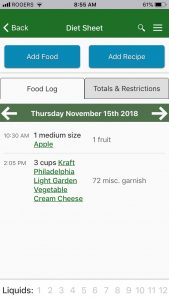 |
Your Nurse will view your Diet Sheet Data during your daily visits and provide feedback and instruction as usual. The Nurse can also adjust your allowed servings if needed, which will let the App give you personalized and accurate advice on staying compliant. Two-week diet sheets can be viewed during your time with the nursing staff and can be printed from the Clinic if required.
We have provided a video on how to use the Diet sheet. Login to our Portal and click on Bernstein Diet App and click on the App Tutorials link on the page.
If you have, any questions or concerns email mail@drbdiet.com
|